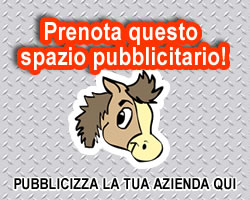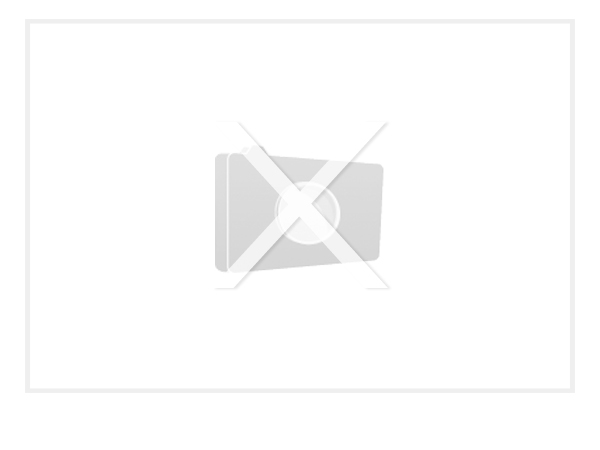Chat semplice
Chat in asp molto semplice e facile da utilizzare.
Chat in asp molto semplice e facile da utilizzare. E' composta da due sole pagine asp facili da installare sul vostro sito e da modificare a vostro piacimento. Questa è la pagina iniziale della chat (default.asp):
<%
if Request.Cookies("emchatrefresh")="" then response.Cookies("emchatrefresh")="2"
%>
<html>
<head>
<title></title>
</head>
<body bgcolor="#99CCFF" topmargin="5">
<table border="0" width="100%" bgcolor="#3399FF">
<tr>
<td width="100%"><p align="center"><font face="verdana,arial" size="2" color="#FFFFFF"><strong>Inserisci
il tuo nome</strong></font></td>
</tr>
</table>
<font face="verdana,arial" size="2">
<p align="center"> </p>
<form action="chat.asp?event=login" method="post">
<div align="center"><center><p><input type="text" name="login" size="15"
style="border: 1px solid rgb(0,0,128)"> <input type="submit" value="Entra"
style="background-color: #EBEBEB; color: #000000; font-family: Verdana; border: 1px solid #000000">
</p>
</center></div>
</form>
<hr size="1" align="center">
<p align="center"> </p>
</font>
</body>
</html><%
if request("event")="login" then
Response.Cookies("emchatlogin")=request("login")
Application(20)=Application(19)
Application(19)=Application(18)
Application(18)=Application(17)
Application(17)=Application(16)
Application(16)=Application(15)
Application(15)=Application(14)
Application(14)=Application(13)
Application(13)=Application(12)
Application(12)=Application(11)
Application(11)=Application(10)
Application(10)=Application(9)
Application(9)=Application(8)
Application(8)=Application(7)
Application(7)=Application(6)
Application(6)=Application(5)
Application(5)=Application(4)
Application(4)=Application(3)
Application(3)=Application(2)
Application(2)=Application(1)
Application("1")="<font color='green'><b>"& request.Cookies("emchatlogin") & "</b> è entrato in chat</font>"
Response.Redirect "chat.asp"
end if
if request.Cookies("emchatlogin")="" then Response.Redirect"default.asp"
if mid(request.Cookies("emchatlogin"),1,1)=" " then Response.Redirect"default.asp"
if request("event")="post" then
Application(20)=Application(19)
Application(19)=Application(18)
Application(18)=Application(17)
Application(17)=Application(16)
Application(16)=Application(15)
Application(15)=Application(14)
Application(14)=Application(13)
Application(13)=Application(12)
Application(12)=Application(11)
Application(11)=Application(10)
Application(10)=Application(9)
Application(9)=Application(8)
Application(8)=Application(7)
Application(7)=Application(6)
Application(6)=Application(5)
Application(5)=Application(4)
Application(4)=Application(3)
Application(3)=Application(2)
Application(2)=Application(1)
Application("1")="<b>" & request.Cookies("emchatlogin") & ":</b>"& request("text")
Response.Redirect "chat.asp?event=form"
end if
if request("event")="logout" then
Application(20)=Application(19)
Application(19)=Application(18)
Application(18)=Application(17)
Application(17)=Application(16)
Application(16)=Application(15)
Application(15)=Application(14)
Application(14)=Application(13)
Application(13)=Application(12)
Application(12)=Application(11)
Application(11)=Application(10)
Application(10)=Application(9)
Application(9)=Application(8)
Application(8)=Application(7)
Application(7)=Application(6)
Application(6)=Application(5)
Application(5)=Application(4)
Application(4)=Application(3)
Application(3)=Application(2)
Application(2)=Application(1)
Application("1")="<font color='red'><b>"& request.Cookies("emchatlogin") & "</b> lascia la chat</font>"
Response.Cookies("emchatlogin")=""
Response.Redirect"default.asp"
end if
if request("event")="form" then
%>
<body background="images/sfondo2_ok2.gif" bgcolor="#cccccc" topmargin="5">
<table border="0" width="100%" cellspacing="0" cellpadding="0">
<tr>
<td>
<form action='chat.asp?event=post' method='post' name='chatform'>
<input type='text' name='text' size='50' style="border: 1px solid rgb(0,0,128)">
<input type="submit" value="Invia"
style="background-color: #EAEAEA; color: #000000; font-family: Verdana; border: 1 solid #000000">
<!--<input type="image" src="images/post.gif" width="84" height="18" border="0" >-->
</td>
<td width="120">
<a href="chat.asp?event=setup" target="_top"><p align="right"><img border="0" src="images/setup.jpg" ></a>
<a href="chat.asp?event=logout" target="_top"><img border="0" src="images/esci.jpg"></a>
</td>
</tr>
</table>
</form>
<script language="VBScript">
Sub Window_onLoad
chatform.text.focus
End Sub
</script>
<%
end if
if request("event")="show" then
Response.Write "<meta http-equiv='refresh' content='" & request.Cookies("emchatrefresh") &"'>"
Response.Write "<body bgcolor='#ffffff'>"
Response.Write "<font face='arial,verdana' size='2'>"
for f=1 to 20
Response.Write Application(f) & "<br>"
next
end if
if request("event")="" then
if request.Cookies("barpos")="1" then
%>
<frameset rows="37,*" frameborder="0">
<frame name="header" scrolling="no" noresize target="main" src="chat.asp?event=form">
<frame name="main" src="chat.asp?event=show" scrolling="auto">
<noframes>
<body>
<p>This page uses frames, but your browser doesn't support them.</p>
</body>
</noframes>
</frameset>
<%
end if
if request.Cookies("barpos")="" then
%>
<frameset rows="*,37" frameborder="0">
<frame name="main" scrolling="no" target="main" src="chat.asp?event=show" scrolling="auto">
<frame name="header" noresize src="chat.asp?event=form" >
<noframes>
<body>
<p>This page uses frames, but your browser doesn't support them.</p>
</body>
</noframes>
</frameset>
<%
end if
end if
if request("event")="refresh" then
Response.Cookies("emchatrefresh")=request("refresh")
Response.Redirect"chat.asp"
end if
if request("event")="aptop" then
Response.Cookies("barpos")="1"
Response.Redirect"chat.asp"
end if
if request("event")="aptop1" then
Response.Cookies("barpos")=""
Response.Redirect"chat.asp"
end if
if request("event")="setup" then
%>
<body background="images/sfondo2_ok2.gif" bgcolor="#000000">
<table border="0" width="100%" background="images/pattern.jpg">
<tr>
<td width="100%"><p align="center"><font face="verdana,arial" size="2" color="#FFFFFF"><strong>Aspetto (dall'alto verso il basso o dal basso verso l'alto)</strong></font></td>
</tr>
</table>
<hr noshade>
<p align="center"><a href='chat.asp?event=aptop'><img border="0" src="images/alto.gif" width="50" height="38"></a>
<a href='chat.asp?event=aptop1'><img border="0" src="images/basso.gif" width="50" height="38"></a></p>
<table border="0" width="100%" background="images/pattern.jpg">
<tr>
<td width="100%"><p align="center"><font face="verdana,arial" size="2" color="#FFFFFF"><strong>Aggiornamento</strong></font></td>
</tr>
</table>
<hr noshade>
<center>
<form action='chat.asp?event=refresh' method='post'>
<select size="1" name='refresh'>
<option <%if request.Cookies("emchatrefresh")="2" then Response.Write "selected"%>>2</option>
<option <%if request.Cookies("emchatrefresh")="5" then Response.Write "selected"%>>5</option>
<option <%if request.Cookies("emchatrefresh")="10" then Response.Write "selected"%>>10</option>
<option <%if request.Cookies("emchatrefresh")="15" then Response.Write "selected"%>>15</option>
<option <%if request.Cookies("emchatrefresh")="20" then Response.Write "selected"%>>20</option>
<option <%if request.Cookies("emchatrefresh")="30" then Response.Write "selected"%>>30</option>
<option <%if request.Cookies("emchatrefresh")="60" then Response.Write "selected"%>>60</option>
</select>
<input type='submit' value='Aggiorna ogni (sec.)' style="background-color: rgb(0,0,255); color: rgb(255,255,255); border: 1px solid rgb(255,255,255)">
</form>
<%end if%>del piero, free, shumacher, script, pele, cap, asp, sorpassi, animali, formula1, risorse per webmaster, programmare, lamborghini, meteo, ferrari, immagini, senna, scarica, video, radio